Well, really just a normal update, but whatever.
Scripting - it's continuing to go well, although over the last week/ten days it's been a bit slow ... I was well and truly in the midst of Act II and a little bit stuck, or a little bit consumed by all the Act II elements I needed to include to fill out the meat in the sandwich made out of Act I and Act III bread ... ... ditching that metaphor however, things have picked up again in the last couple of writing sessions - the reason most likely being two-fold:
1) The end of Act II is nearing - the clearing in the trees (yes, a new metaphor, oh dear) is becoming visible.
2) I was writing another bit of horror into the script - I've been pleased that I've been able to litter "moments & sequences of horror" throughout essentially every 10 to 15 pages.
So indeed, Act II is nearing first draft completion stage - then, as per my usual, I'll hook back around and go over Act II all over again - tidying it up, adding elements in, fleshing things out, trimming dialogue and description that isn't needed etc.
Then it'll be a (hopefully) swift slog to finish Act III - and indeed the script itself - then then plan is to write up a full-on treatment for the script, including a few pictures relating to what the script is based on for visual understanding, and then sending said treatments out to various companies to try my luck - if you don't send anything to anyone, you'll never get found.
... ... ... ... ...
Editing - again, it's going well - but there's plenty to do and sometimes certain things take longer to do that you initially thought, and other things go faster. Cutting the films together is fairly straight forward, but it's the prep work - making my notes on the script, editing the voice overs, preparing the footage in various ways - that's what takes the time.
Also, I've been learning a few new tricks in Sony Vegas, thanks to some excellent little video tutorials on YouTube which provide me with the instruction I was after - simple, straight forward, pointing at this & that, which tells you exactly what to do and what to press - and all in a video, not some shoddy, nonsensical help file.
I'm currently embarking on a very complex composite-and-split-screen - all cobbled together using a huge amount and variety of footage, which all needs to be cropped, coloured and generally tweaked.
Progress today for instance, was good - but kinda slow - but only slow because of the complex editing going on ... or perhaps fiddly is a better word ... yes, fiddly.
Anyway - going well, and I'm pleased to be learning a few new tricks - I'd always felt a bit guilty about not knowing enough neat little tricks, and so far thanks to these excellent YouTube video tutorials I've been watching, it's actually rather simple to do some of these new tricks.
Right-o - consider yourselves updated ... was it fun like a festival?
Friday 24 April 2009
Subscribe to:
Post Comments (Atom)

%20001.jpg)
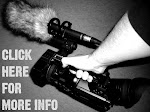




No comments:
Post a Comment